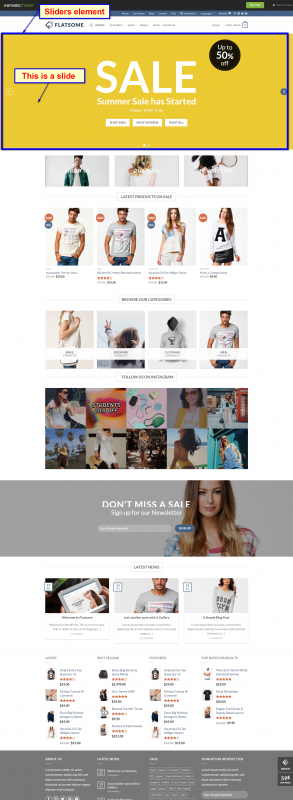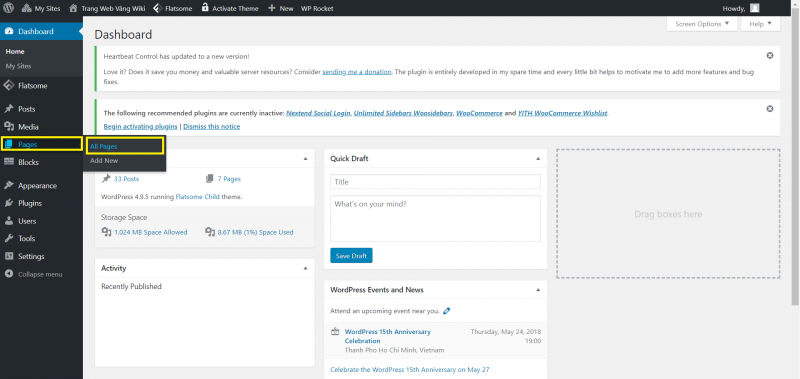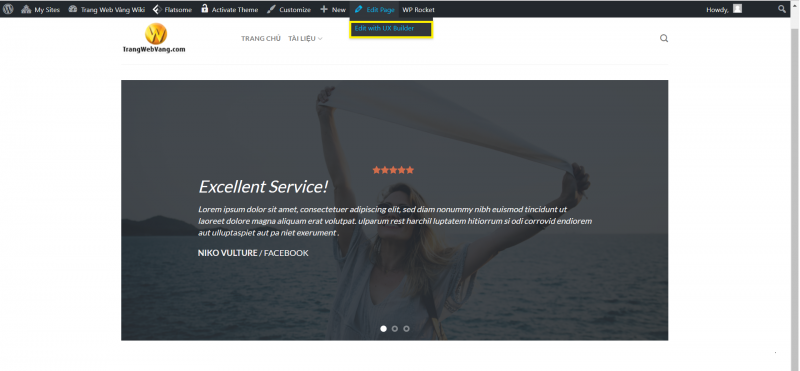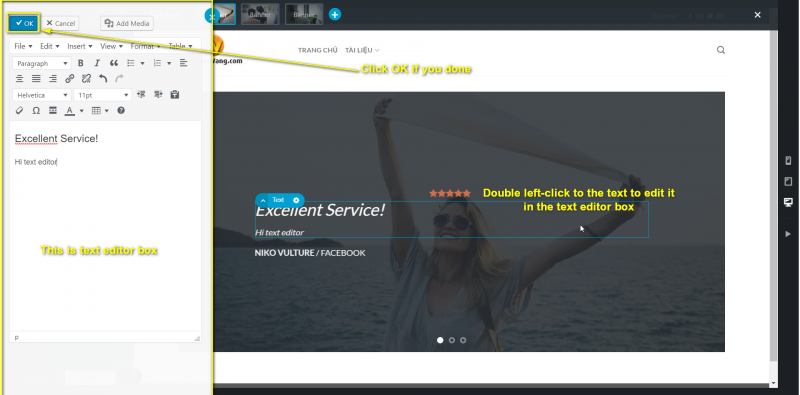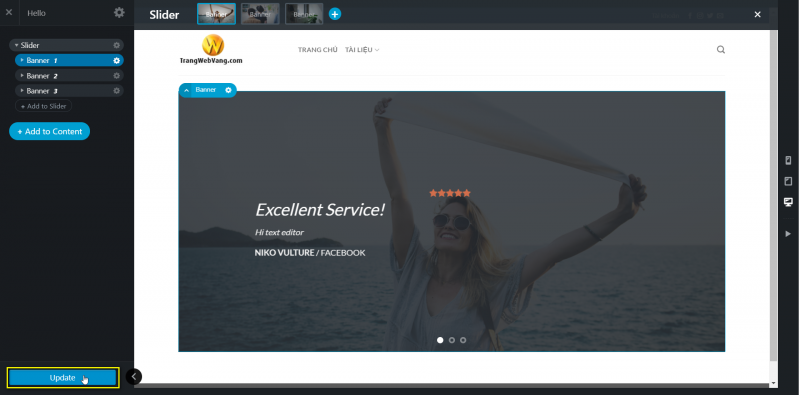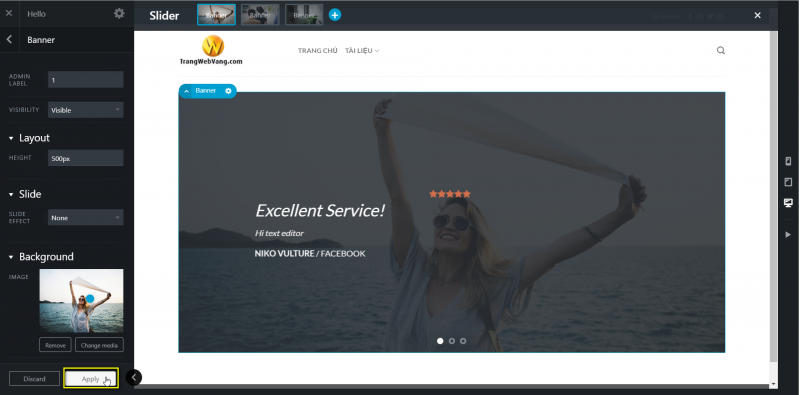Slider element
The Sliders element are a group of slide that contains banner of pictures, texts…
This is Slider element from Flatsome theme installed on website.
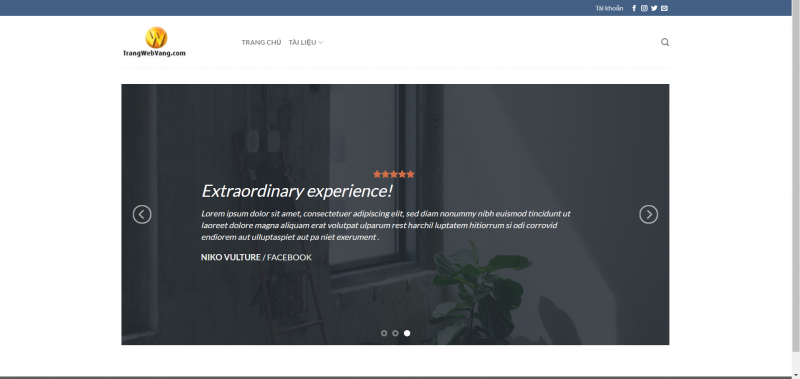

How to edit the Slider element?
– Modify the Sliders element just like you modify Banners element because Banners oftten put inside the Sliders.
Click this link➚ and learn about banners and how to modify banners or do these steps below.
- Step 1: Sign in into your wordpress manager page
- Step 2: Find your page you want to edit then click “Edit with UX Builder”
Or you can go to your page after sign in wordpress as administrator then click “Edit with UX Builder” at the top of the page
Then you will go to Editor page.
- Step 3: Edit your content of slider
You can either edit picture or short paragraph
- Edit picture of each banners:
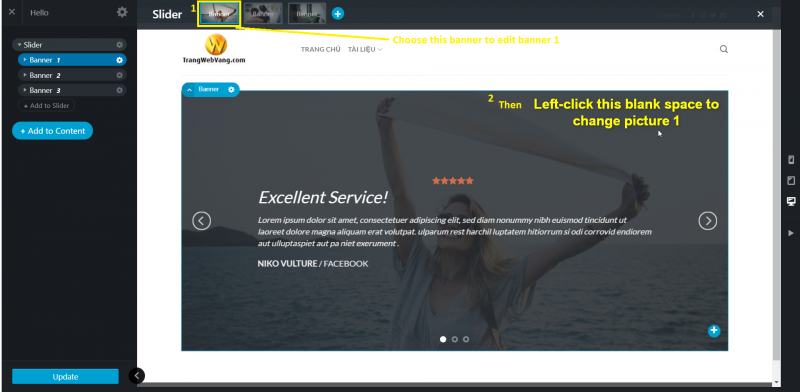

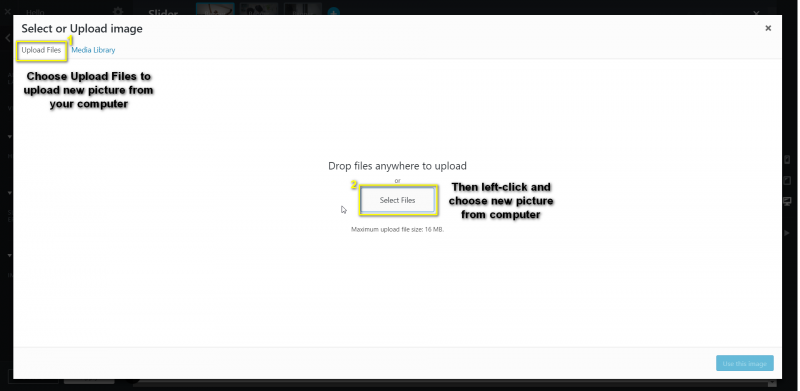
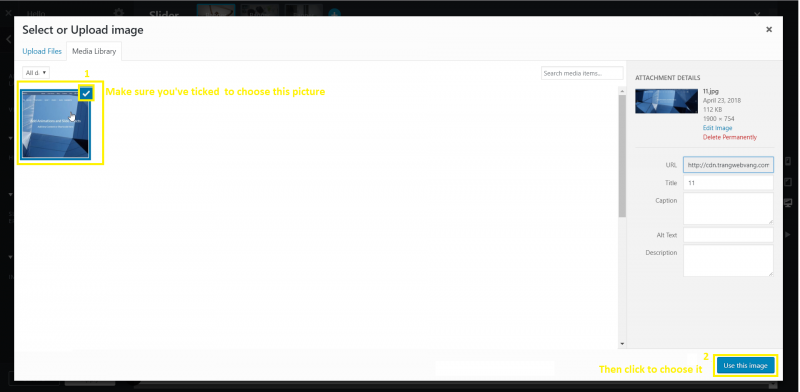
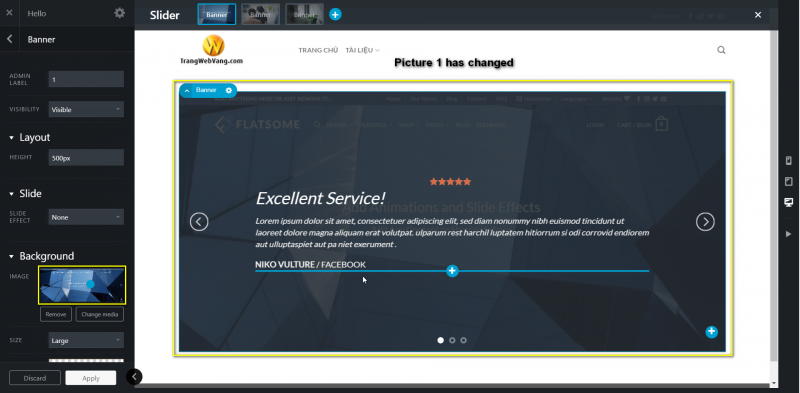
You can repeat Step 3 again to change picture of banner 2, 3,…
Step 4 (Optional): You can also change the text of each banner
You can repeat Step 4 again to change the text of banner 2, 3,…
Step 5: Update new changes
If you finish your changes, do these step to apply for your new Slider. (Click Apply then Update)
Then go to Go to your page and check for your new changes.
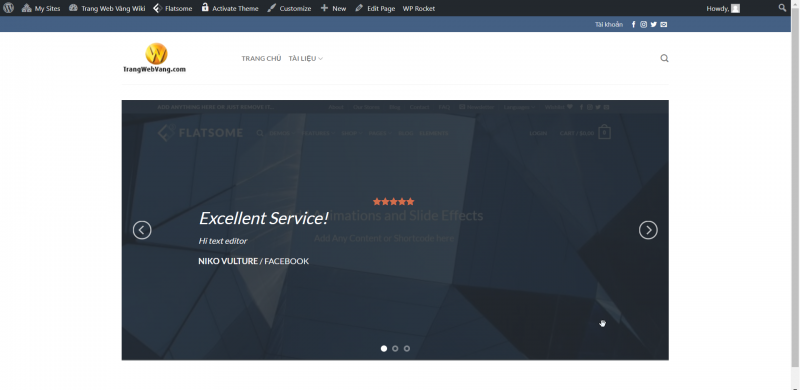
More about Sliders element
- You can learn more style and different design of Sliders element at: http://flatsome3.uxthemes.com/elements/sliders/ ➚